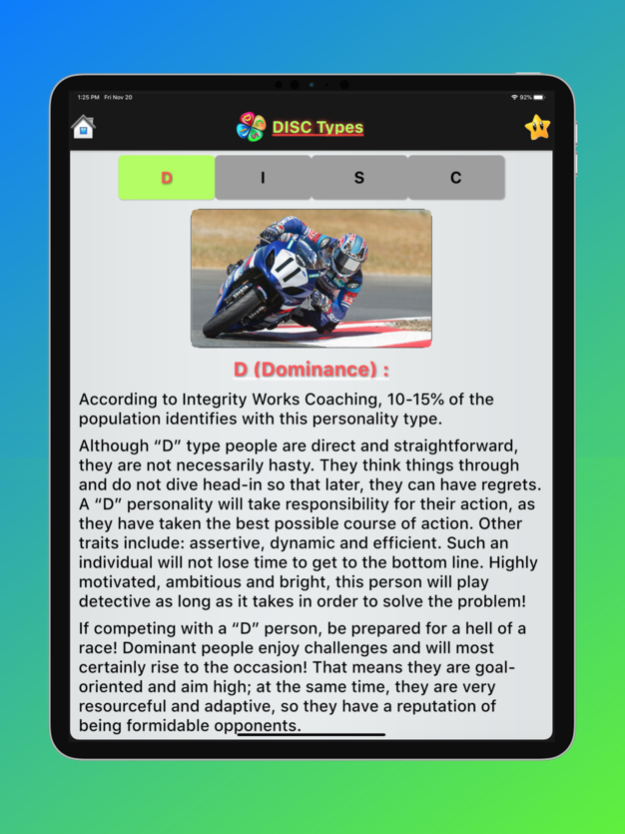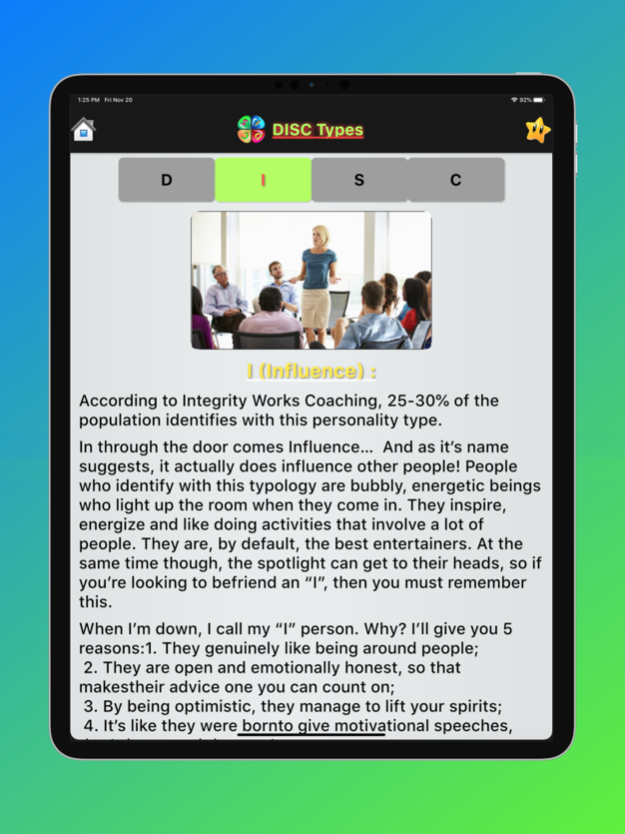DISC Test - Personality Test 1.1.31
Paid Version
Publisher Description
The DiSC assessment is a non-judgmental tool used for discussion of people's behavioral differences.
The DiSC assessment is a non-judgmental tool used for discussion of people's behavioral differences. If you participate in a DiSC program, you'll be asked to complete a series of questions that produce a detailed report about your personality and behavior. You'll also receive tips related to working with people of other styles.
This DISC personality test lets you determine your DISC type and personality profile quickly. Find out how the DISC factors, Dominance, Influence, Steadiness and Caution predict your behavior towards others and the everyday things you do.
DiSC profiles help you and your team:
1. Increase your self-knowledge: how you respond to conflict, what motivates you, what causes you stress, and how you solve problems.
2. Improve working relationships by recognizing the communication needs of team members.
3. Facilitate better teamwork and teach productive conflict.
4. Develop stronger sales skills by identifying and responding to customer styles.
5. Manage more effectively by understanding the dispositions and priorities of employees and team members.
Oct 20, 2021
Version 1.1.31
Bugs fix and Update
About DISC Test - Personality Test
DISC Test - Personality Test is a paid app for iOS published in the Food & Drink list of apps, part of Home & Hobby.
The company that develops DISC Test - Personality Test is ngo phong. The latest version released by its developer is 1.1.31.
To install DISC Test - Personality Test on your iOS device, just click the green Continue To App button above to start the installation process. The app is listed on our website since 2021-10-20 and was downloaded 0 times. We have already checked if the download link is safe, however for your own protection we recommend that you scan the downloaded app with your antivirus. Your antivirus may detect the DISC Test - Personality Test as malware if the download link is broken.
How to install DISC Test - Personality Test on your iOS device:
- Click on the Continue To App button on our website. This will redirect you to the App Store.
- Once the DISC Test - Personality Test is shown in the iTunes listing of your iOS device, you can start its download and installation. Tap on the GET button to the right of the app to start downloading it.
- If you are not logged-in the iOS appstore app, you'll be prompted for your your Apple ID and/or password.
- After DISC Test - Personality Test is downloaded, you'll see an INSTALL button to the right. Tap on it to start the actual installation of the iOS app.
- Once installation is finished you can tap on the OPEN button to start it. Its icon will also be added to your device home screen.